Yay! Another awesome link up by The Teaching Tribune! Unfortunately, I did not have time to create another font of my own, but I am sure you will enjoy this post just as much.
1. To download the fonts, you will first need to make a collection. Browse through all of the fonts and click "Add to Collection".
3. Next, the window below will pop up and you can click "Download the font families in your Collection as a .zip file"
4. Once your download is done, unzip the file and follow your normal process for installing fonts.5. Be sure to come back and let me know which font was your favorite. :)
Of course one of my favorites is the Great Vibes font. This is the one I am using for my blog design.




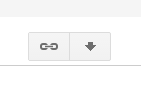




Wow, I never knew about Google fonts! Thank you so very much for helping me to support my addiction to getting new fonts! So glad I found you through the Free Font Friday linky! Hope you have a great weekend!!
ReplyDeletewww.kinderdragons.blogspot.com
Hi Erin! Thanks so much for stopping by! I took a look at your blog, it looks like your "Grab my button" is not working. I would love to help you get that up an running. Send me an email kristybearfield@gmail.com.
DeleteI created this site my using one of above fonts. https://mominfabric.com/
DeleteI didn't know about this, either! Thanks so much for sharing!!! Loved Sniglet and Codystar. :)
ReplyDeleteHeather Q
My Clever Endeavors
Thanks a lot for sharing this information. Now, you can also hide your fonts by using invisible characters.
ReplyDeletethanks
ReplyDeleteTo participate inFrance Lotto, players simply need to purchase a France Lotto ticket and opt to play the Plus game. The Plus game involves selecting an additional set of numbers, separate from the main France Lotto numbers. These additional numbers are drawn alongside the main draw, providing players with an extra chance to win big.
I Love this website that provides free fonts with different weights. I have created my website and added a font family that is downloaded from here. You can also check my website.
ReplyDeletehttps://besttapk.com/
I Love this website that provides free fonts with different weights. I have created my website and added a font family that is downloaded from here. You can also check my website
ReplyDeleteIntroducing you to the Faceapp Pro on my site to download the latest version. You can use this FaceApp Mod Apk software with free filters & no watermark.
ReplyDeleteThat sounds fantastic! I love the versatility of Google Web Fonts and how they offer such a wide range of styles for both personal and commercial use. Downloading 95 fonts in one go must have been so exciting. By the way, speaking of versatile tools, I recently started using OG WhatsApp, which has been a game-changer for managing multiple messaging needs. Just like Google Web Fonts, it's all about enhancing productivity and creativity without any extra hassle. Thanks for sharing this tip about Google Fonts. https://ogbwhats.com/
ReplyDeleteThat sounds fantastic! I love the versatility of Google Web Fonts and how they offer such a wide range of styles for both personal and commercial use. Downloading 95 fonts in one go must have been so exciting. I also use Good Fonts on the site: https://tocalifeapk.com/
ReplyDeleteThis comment has been removed by the author.
ReplyDeleteThanks a lot for sharing this information. Now, I also used these on my site sassacheck.
ReplyDeleteI have created this website and the font I used in website is downloaded form here
ReplyDeleteI found a website that offers free fonts with various weights, and I love it! I've used one of the font families from there for my own website. Feel free to check this Life Jackets for Non Swimmer Website
ReplyDeleteI discovered a website that provides free fonts in a variety of weights, and I absolutely love it! I even used one of the font families from there for my own website. Feel free to take a look at my Website
ReplyDeleteThanks a lot for sharing this information and the font I used in this website is downloaded from here
ReplyDeleteThanks a lot for sharing this information and the font I used in this website is downloaded from here: https://capcutonline.com/
ReplyDelete
ReplyDeleteI recently discovered a fantastic website that offers a wide range of free fonts in various weights, and I absolutely love it! I even used one of their font families for my own website,!Momin Fabrics.Feel free to check it out
Elevate your street style with the Jorde Calf Brooklyn dodgers bomber jacket. This stylish and comfortable jacket features classic design elements with a modern twist.
ReplyDeleteThis comment has been removed by the author.
ReplyDeleteThese fonts are fantastic for creating engaging designs. If you're working on educational materials, especially those aimed at helping students with math, you might consider using the Calculadora de Alicia as a reference. It's a user-friendly tool that breaks down mathematical operations step by step, making learning more accessible. Integrating such resources can enhance the educational value of your designs.
ReplyDeleteThank you for sharing this insightful guide on using Google Web Fonts! It's incredibly helpful for those of us looking to enhance our website designs. I recently came across a tool called Calculette Mauricette, which is a fantastic online calculator for tracking work hours. It's user-friendly and offers features like overtime calculations and PDF exports. I thought it might be useful for your readers who are managing their time and projects effectively.
ReplyDeleteGreat list of favorite Google Web Fonts, Kristy! It's super helpful to see which ones stand out for you and why. Picking the right font really does make a huge difference in how a website feels – it's all about that visual impact and conveying the right message. Even for businesses like Landscaping Services Chelmsford, a well-chosen font on their website or marketing materials can really elevate their brand perception. Thanks for the inspiration!
ReplyDeleteThank you for sharing this insightful list of Google Web Fonts! It's fascinating how typography plays a crucial role in various industries. For instance, in the food safety sector, clear and professional communication is vital. HACCP Certification in Saudi Arabia is a prime example where precise documentation and effective presentation are essential for ensuring food safety standards are met.
ReplyDelete